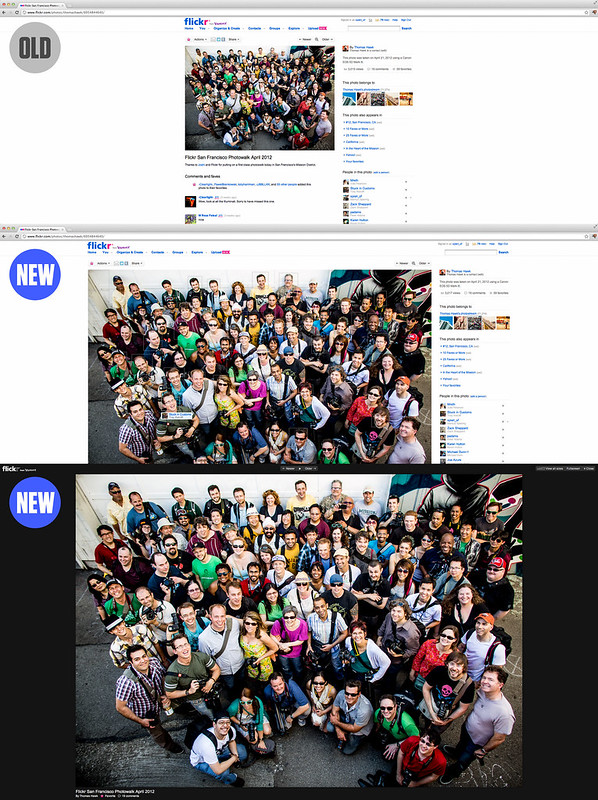Two weeks ago we brought you the new hi-res images in the lightbox and today we’re releasing those amazing hi-res images directly on the main
photo page. Hi-res images on the photo page let you share all the detail side by side with the context of your photos. Location, time, camera, title, description, tags and more are all there to tell the full story around your photos.
And it’s not only that you see larger images – we’re releasing this with a new “liquid” layout.
Flickr’s “liquid” design adjusts the photo page and image size based on the size of your browser window. With that your photos will look great on a laptop screen, and look even more stunning on larger screens. With the new design:
- The biggest photo size is shown depending on your browser window
- There is absolutely no “upscaling”, and we try to avoid downsampling as much as possible.
- The title and the sidebar are visible without scrolling on landscape oriented photos. (which are the vast majority of photos on Flickr.)
With the introduction of the new liquid layout, we are also introducing the new photo sizes to our API and in the “All Sizes” menu.
If you are interested how the new photo page magic works behind the scenes, then you can read the blog post on code.flickr.com. As always please let us know in the help forum if you find any bugs or have feedback to share with us.
Photo from Thomas Hawk