Flickr is home to photography that spans generations, captures views from all over the world and covers every genre you can think of. Something you’d like to see photos of? Odds are, you’ll find it on Flickr. But with a collection of images this vast – it can be a challenge finding what you’re looking for. We’re here with another installment of Flickr Fundamentals and we’ve got the tips and tricks to help you make the most of your Flickr searches.
Starting a search on Flickr is as simple as entering your search term in the search bar at the top of your homepage. A quick search of the word “nature” garners over 1M photos in the search results! Not very helpful. Don’t stress though, our video walk-through will help you hone your searches to come up with more manageable numbers and results that fit your needs.

Tips for more successful searches:
- It’s important to use specific and descriptive terms when searching Flickr. Instead of searching “sunset” for example, try “golden hour sunset over mountains” or “urban sunset skyline.” Using more specific terms will result in more targeted results.
- When you use more descriptive search terms, it helps to use quotation marks around exact phrases like “street photography” to make sure you find photos specifically tagged with that complete phrase, rather than images containing both words separately.
- Try searching alternative tags and synonyms. If “autumn” doesn’t give you the results you’re looking for, try “fall foliage”, “seasonal colors”, or “October leaves”. Photographers tag their work differently, so when your first search doesn’t pull up the results you’re looking for, think outside the box and change up the terms you’re using.
- Narrow results further by using Flickr’s advanced search filters. This will give you the option to search by date range, content type (video, photo, screenshot), license type (All Rights Reserved vs Creative Commons licenses), color, and orientation. These filters help you fine-tune your search so you’re getting results that best fit your needs.
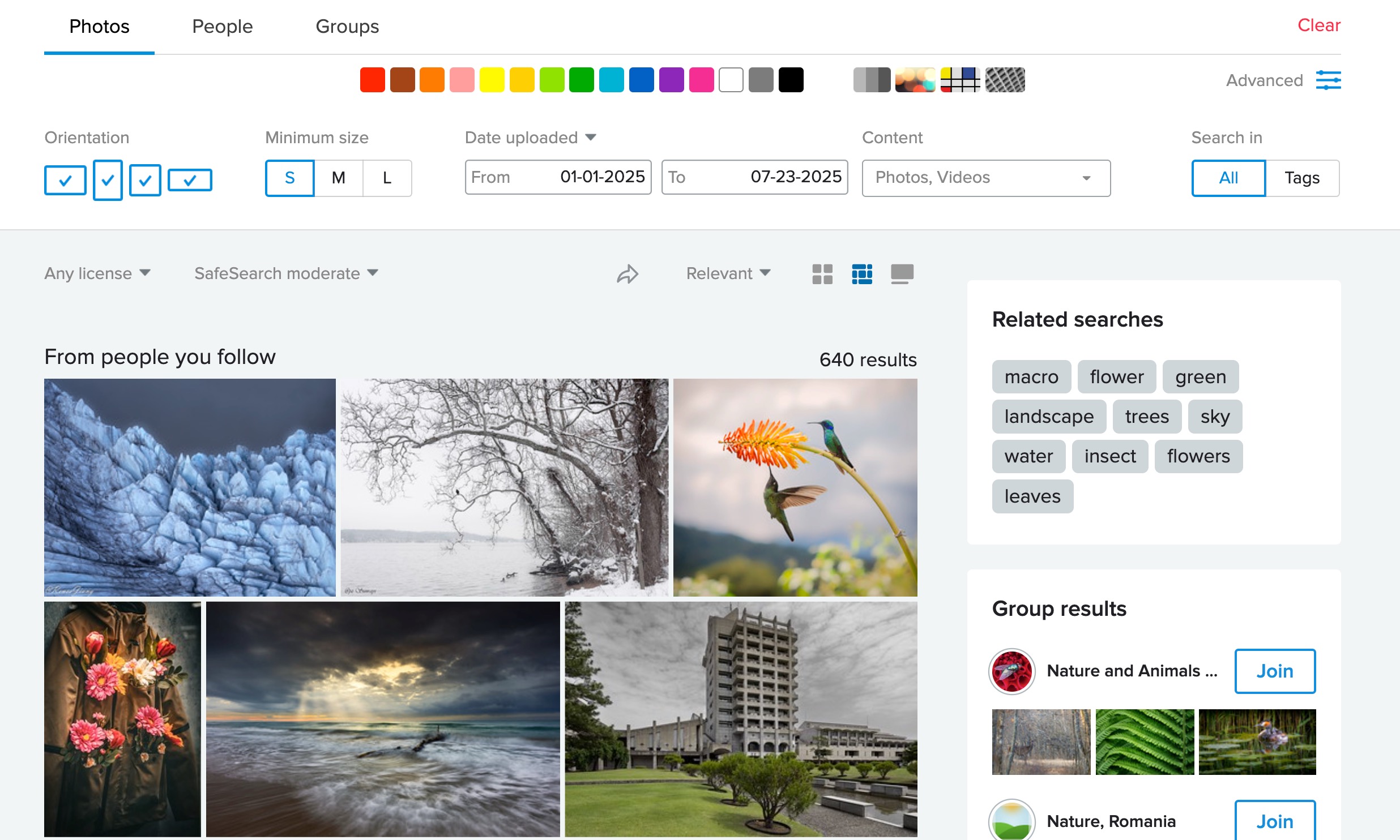
- Explore different sorting options. Switch between Relevant, Date Uploaded, Date Taken and Interesting. Pro tip: The Interesting filter uses Flickr’s algorithm to surface particularly engaging photos.
- Have a specific location in mind? Search by location instead of keywords or tags, then visit the Flickr World Map located in the navigation bar under “Explore”. This will provide you with geo-tagged photos being captured by photographers all over the world.
- Finally, remember that Flickr groups help photographers find community therefore Flickr group photo pools can offer you the best of the best when searching for that special photo. Members of these groups want to make sure their best work is seen, so searching a Flickr group photo pool is a speedy way to see some of the community’s favorite photos, all in one place. Once you’re in a Flickr group, use those finely tuned search terms you’ve created to search within the group.
Now that you’ve got the skills to unlock the one of a kind archive that is Flickr, it’s time to start your own Flickr search! The information, the artistry and the history found in the photos shared to Flickr are there for you to access, and with the right search techniques you can uncover it all! Uncover exciting new stories told, discover forgotten moments and explore visual documentation of real life, captured by real people. For more searching tips, check out these helpful articles from our help center and find some search results that match the moment. Until next time!
Search Flickr to find photos, people or groups
Not a Flickr member yet? Sign up today to join our community of photographers and find your inspiration.
