Photo attribution: “wocintech (microsoft) – 176” by #WOCinTech Chat
What’s New?
Rebooted settings page
Last month, we updated and enhanced our settings pages. Here is a quick review of the changes that were made.
Basic Profile Information
Updating and customizing your real name, your username and your web address is now located in the modal that opens directly from your profile header.
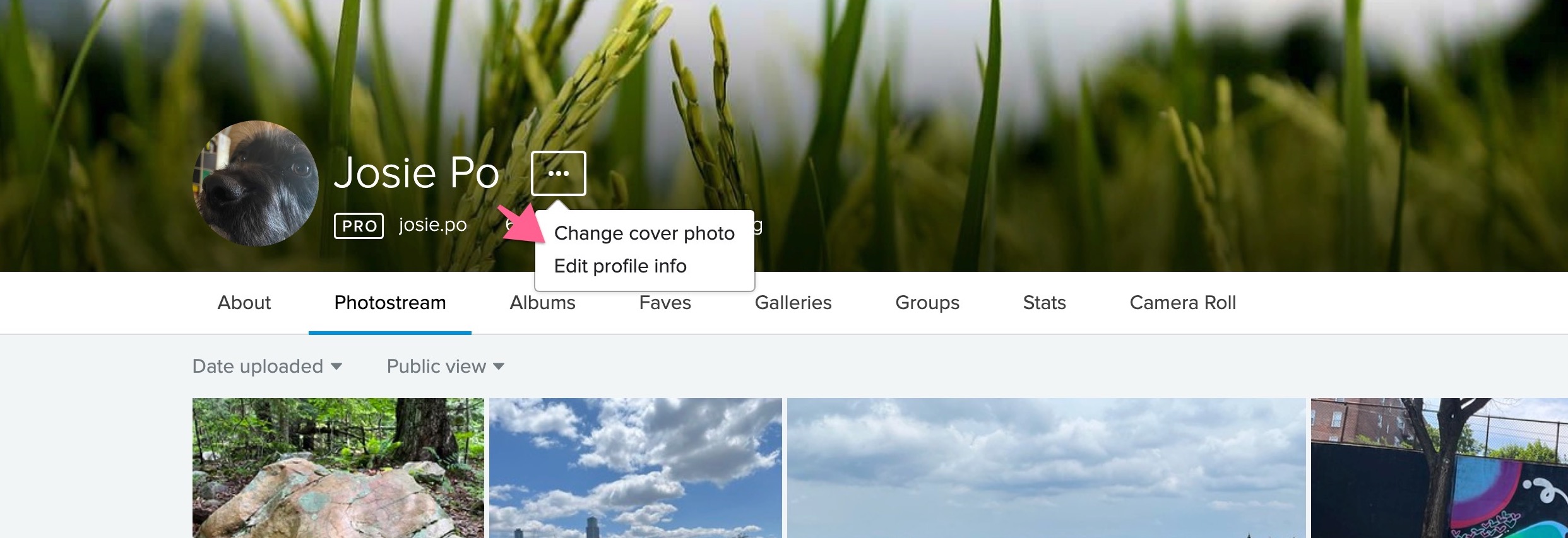
Advanced Profile Information
The advanced profile information has been moved to the ‘About’ page which you can access by clicking on the edit pencil icon. Advanced profile information includes items like: occupation, website name, hometown, city you live in, country and more.
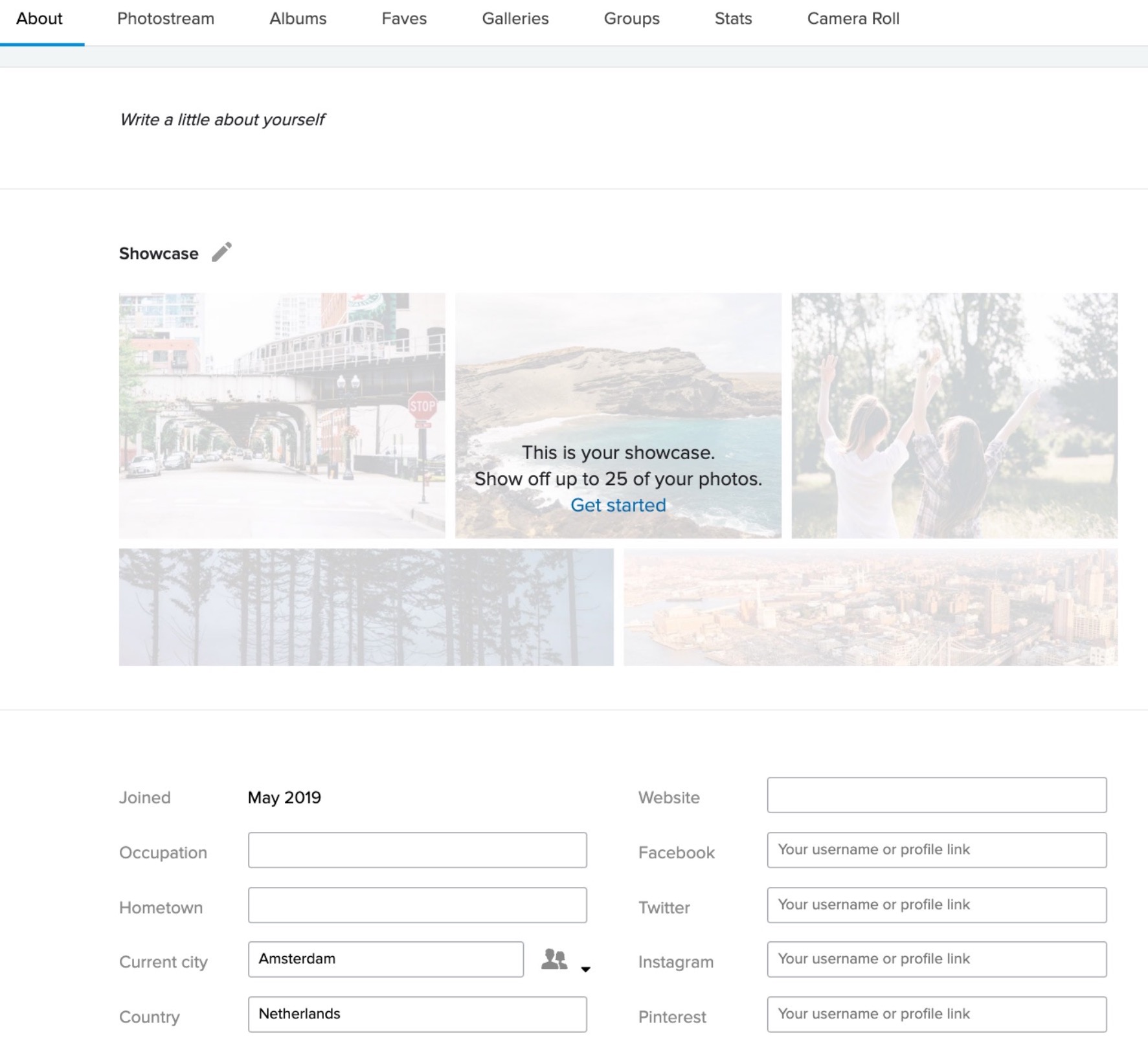
Here are a few other items that were updated with our recent settings page reboot:
- The ‘Account Settings’ page has been renamed to ‘Settings’
- The ‘Personal Information’ tab can now be found under the title ‘Account and Subscriptions’
- And finally, we’ve reorganized some settings tabs to make navigating your settings a little easier.
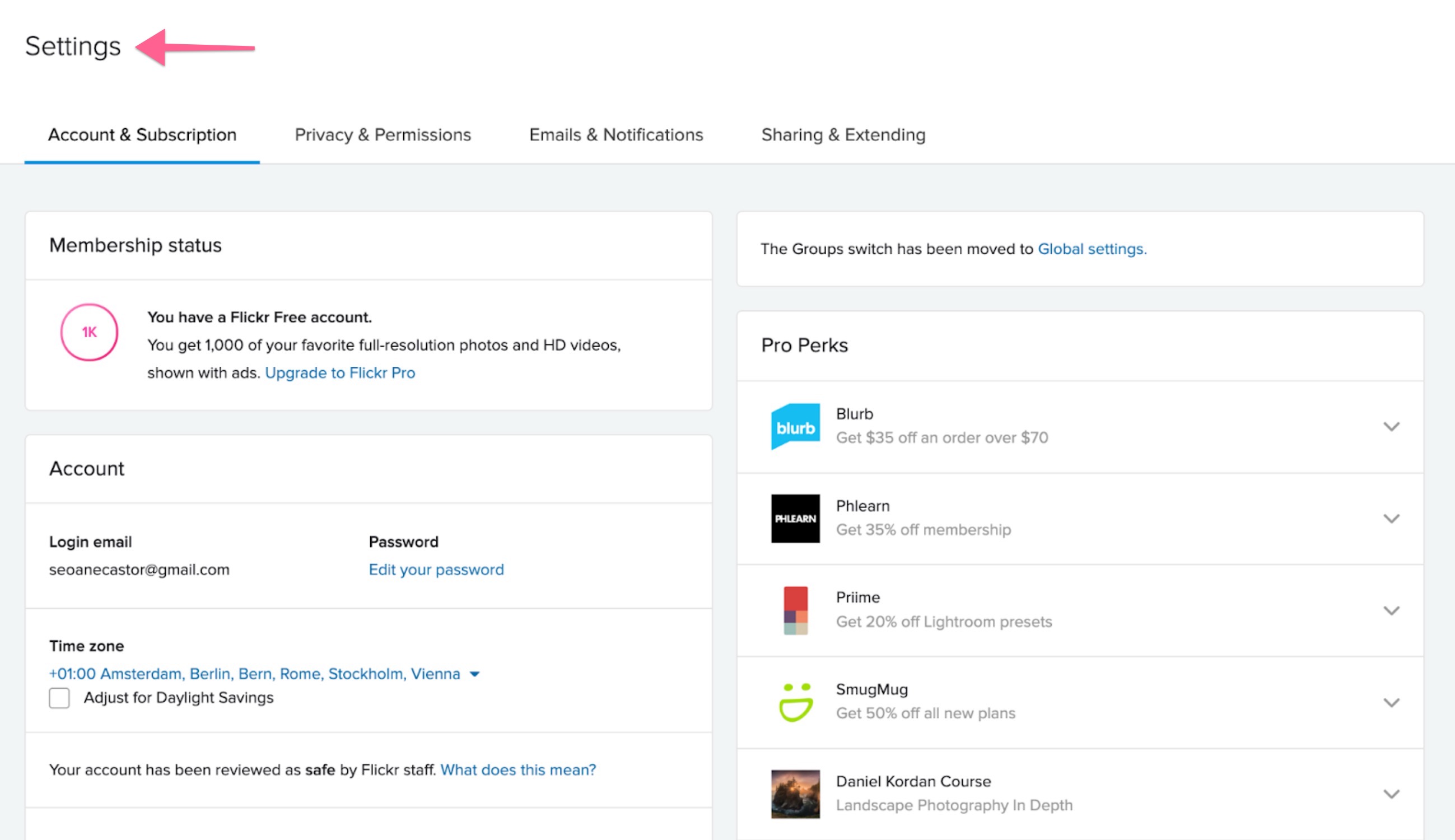
For a complete overview of your Flickr Account Settings, including the recent updates that have been made, check out this Help Center article.
Mobile updates
We’ve also released several Flickr app updates that help resolve some bugs and also include several app improvements. Some of the app improvements include the option to allow photo owners to delete other users comments and the ability to allow group admins to delete other users comments in group discussions from within the app. The latest Android update is rolling out currently, so make sure to check out that update when it becomes available on your device.
The current app versions are iOS app version 4.17.15 and Android app version v4.17.14.
See you next month!
