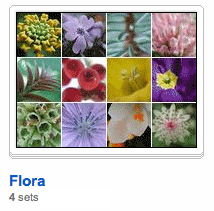Today we launched what’s probably the most requested feature over
the last few years: a way to categorize and organize your photo sets! In the past this feature has been referred to as "sets of sets" or "subsets". After today, we’ll know it as "collections".
What are collections, you ask? A collection is a container into which you can place either sets or other collections, allowing you to create a hierarchy as deep as 5 collections. You can place as many of your sets into a collection as you like, and a set can be in as many different collections as you like.
Collections get a spiffy new "mosaic" icon to represent them, like the one you see below for my collection of "flora" photos. You can allow Flickr to auto-generate your collection mosaics, or you can create them yourself using any of your photos.
As a Flickr pro user, you can create and edit your collections in the Organizr, under the "Sets and Collections" tab. The best way to see how it works is to just start playing around with it. You’ll find that drag and drop is your friend!
But wait, there’s more! Once you’ve made some collections, It only makes sense for us to allow you to choose what you want to appear in the right column of the Your Photos page: sets or collections (or neither, if you’re that type). So we’ve added a layout preference for that. In addition, the layout setting lets you choose to display the standard small sized images, or, if you’re feeling crazy, 5 medium sized images.
Give it a whirl here http://www.flickr.com/account/prefs/layout and see what suits your fancy. We plan to offer more customizations like this in the future, but we’re taking baby steps with it for now, so we can get a feel for what works and what doesn’t, and what you all like the most!