We’ve launched People in Photos, a new feature that will help put a face to the Flickrverse and enable you to highlight members that you’ve photographed in a whole new way. People in Photos lets you add a member to a photo, find photos of people you know, and manage which photos you’re in. Huzzah!

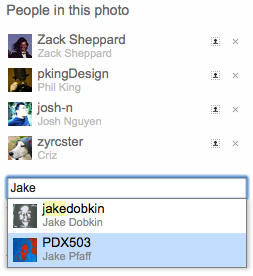
To add someone to a photo, you can either type in the member’s name, much like you’d add a tag, or you can draw a face boundary on the photo, as with a note. People in Photos has been wired into your your Recent Activity, so you’ll always be up to date with who’s added you to a photo or added other members to your photos.
But maybe you’re thinking, “Eep — me in a photo?” Don’t fret. We’ve spent a lot of time weaving together a variety of preferences that will ensure you’re only featured on Flickr in a way that you’re comfortable with.
You can set your preferences for who can add you to photos and who can add people to photos you’ve shared. You can even determine on a photo-by-photo basis if you’d like to be featured — after all, everyone has a bad hair day now and then. If you do remove yourself from a photo, only you will be able to add yourself back in. If you decide that People in Photos isn’t your thing, you can remove yourself entirely.
We also extend that same level of personal control to people who aren’t on Flickr. If you wish to add someone to a photo who’s not yet a member, that person needs to give their approval to be added.
Profile updates
Finally, you’ll see that your member profile is sporting a swanky new look. In addition to featuring a few of your recent favourites, if you’ve been featured via People in Photos, you’ll see thumbnails of those pictures too.

These FAQs will get you started — What is People in Photos?, How do I add a person to a photo?, Who can add me to a photo?, How can I remove myself from a photo? and, How will I know when I’m added to a photo? The complete People in Photos FAQs are available here.
If you’ve feedback about People in Photos, or encounter bugs, please head over to our Help Forum.