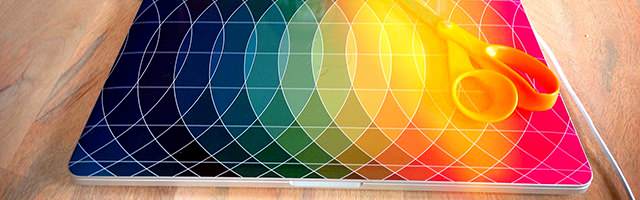![]()
When we introduced cover photos a bit less than six months ago, we were happy to see how quickly many of you embraced the chance to customize your profile even further than ever before possible.
Beaches, patterns, cityscapes and people are just a few of the many possibilities to make your photostream your own. If you haven’t done so already, update your cover photo and show the Flickrverse who you are – it won’t take longer than 3 minutes:
2. Hover over the cover photo, and
3. Click on "Edit cover photo" in the top right.
4. Select a safe photo from your photostream (or upload a new one you’ve taken),
5. Choose a crop by dragging the photo within the cover area, and you’re done.
We’re looking forward to seeing your favorite cover photos over in Flickr Central, and will share some of your favorites right here on FlickrBlog soon.
Cover photos from antimega, Marius Vieth, Lara Alegre, saimad, tedd4u, Marcelo Montecino, alexseville, deeverse, waferbaby, and joannablu kitchener.