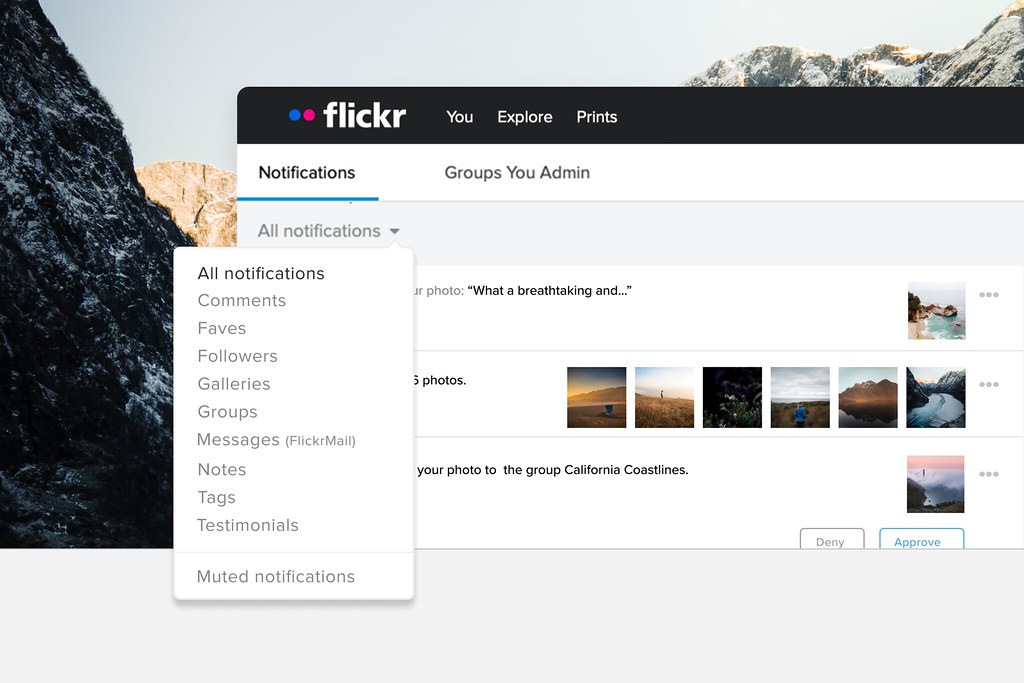Updated August 26, 2021
We’re beginning a new generation of notifications on Flickr, which will simplify how you engage with other members of the world’s best photo community. We’re making it easier to understand where the action is, and we’re giving you greater control over your experience.
With the latest update, here’s what we’ve done:
- Expanded the current notification types accessible from the bell icon at the top of Flickr.
- Given group admins a new tab that highlights the important work they do to keep our communities thriving.
- Introduced a new Notifications Center page so you can review your notifications with more screen real estate and can take action on important items with greater ease.
- Introduced the new Notifications Settings page, which allows you to turn on or mute notifications by type.
To access these new features, click on the bell icon in the navigation bar at the top of Flickr. There you’ll see the dropdown with notifications and the new tabs to separate your personal notifications from those for groups you admin. You’ll also notice a new gear icon that will take you to the Notifications Settings page. At the bottom of the dropdown, you’ll see the link that used to read “View Recent Activity” now reads “View all notifications.” When you click that, you’ll be taken to the new Notifications Center.
Our goal is to bring Flickr’s notifications in line with what new community members would expect of a website while still looking out for our most loyal Flickr contributors. For members who’ve been with us for a long time, we’re bringing feature parity from the much-loved Recent Activity page and even updated the data structure to be more efficient and relevant. For those who regularly use Recent Activity, we’ve added a number of educational tips that should help familiarize you with the new features.
Once everyone has been onboarded to the new notifications experience and has had some time to adjust to it, we plan to remove the Recent Activity page and focus on making the new Notifications Center the go-to for keeping up with your activity on Flickr.
We hope you enjoy these updates. We have included an FAQ in our Help Center, and if you have any questions about how the Notifications Center and Settings work, you can reach us here.
Cheers,
Flickr Product Team