
As one of the internet’s first advocates for robust image tagging, we’re BIG fans of how tags can help you find new photos, new photographers, and new audiences for your work. Because we know how important using tags on Flickr can be, we’ve compiled some best practices for using them effectively.
How to use tags on Flickr.
Tagging your photos improves discoverability so it’s an essential step in your Flickr workflow. Ideally, your tags describe details about your photo, so that someone looking for, say, “bokeh” or “dogs” can find more photos that include their favorite fuzzy elements. We were early adopters of this revolutionary tool, and tags continue to drive community engagement on Flickr today. Tagging helps add meaning to photos by including them in searches of related images and content, making photos and photographers easier to find.
For a walk-through on how to apply tags, check out this quick video and you’ll be tagging like a pro in no time.
**Quick tip: When typing in your tag in the tagging modal, click enter and not the blue done button to officially add that tag to the photo. The done button will close out the tagging modal and only tags that were entered will stay tied to your photo.
While tagging, keep in mind that the more specific the tag, the more refined and detailed search results your images will be included in. To use our earlier example, “dogs” is a great place to start, but if you specialize in photos of your “pug” or “pittie” those are helpful to include, too. When people search on Flickr, it may also suggest similar tags related to that search, so the more related tags you use, the better! Tags are also used to populate our Trending page, they’re used in curating Explore takeovers, and for participating in our awesome contests, like Your Best Shot (which is just around the corner).
So to recap – tags help you:
- Drive engagement
- Participate in contests and challenges
- Steer you toward Flickr groups and communities that align with your interests
- Have your images featured in Explore
- And so much more!
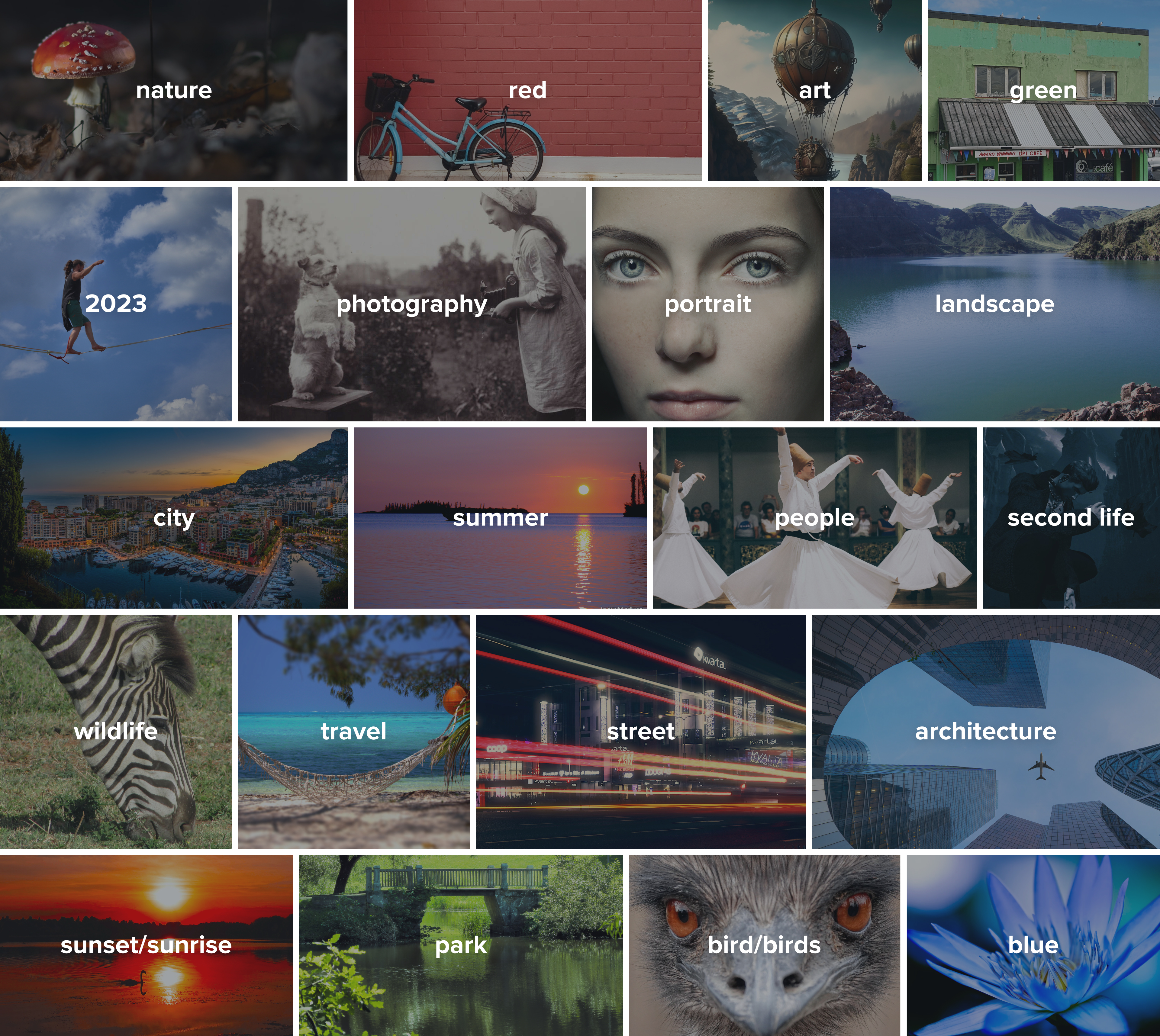
Best practices
So now you know what tags are used for and how to apply them. Next up, we’re including some tips on best tagging practices to really get you started off right on your tagging journey.
Choose a couple of general tags and a couple of specific tags to apply to your photos.
- The more general tags will help include your photos in broader, more popular searches .
- The specific tags may help your photos hit that more targeted audience.
Where was the photo taken?
- Include location tags when possible.
- Whether Flickr members are looking for future vacation spots or a snapshot from across the world, adding location-specific tags like continent, country, town or even specific stadium or venue information can really help your photos get found!
Contest, Explore and more!
- If you are participating in a contest, Explore takeover, or any Flickr group activity, make sure you are reading through the directions and tagging accordingly.
- Tagging requirements can determine whether your image is considered for prizes and group accolades.
Things to Avoid.
- Consider skipping overly generic tags like “photo” or “image”.
- Don’t over-tag or use spam tags—it may hurt your photo’s discoverability.
- Don’t add irrelevant tags just because they’re popular, keep the tags on point with the photo.
For more information on tagging, check out:
Flickr FAQs: Tagging, Searching, Trending, Repeat
Tag Your Flickr Content with Keywords
Not a Flickr member yet? Sign up today to join our community of photographers and find your inspiration.
