photo by AKT.UZ: Axborot-kutubxona tizimlari
Why Tag?
Tags are one of the most important features you can use with your photos to help them be discoverable to others. Flickr was one of the early adopters of using the process of tagging. Tagging helps to add meaning to photos by including them in searches of related images and content, making photos easier to find. It is so important to use this feature not just on your own photos but to help you discover other photographers’ images based on subject matter, themes and more. To help get you started with tagging, we have provided a quick walkthrough video. This will show you how to add tags to a single image on Flickr so that you are getting the most out of our features and to ensure your images are getting the eyes on them that they deserve.
Here is that quick video to get you started!
- Open the photo page.
- Select the Add tag button (or, Edit tag if the item already has tags added) located below the photo or video.
- Enter a tag keyword, then press the Enter key.
- Select Done
How are tags used on Flickr?
Now that you know how to add a tag, how are they used on Flickr? Here are several ways adding tags can build engagement and appreciation for your images.
photo by photos_mweber
Searches of course!
Flickr is an enormous collection of photos and videos that tags can help you navigate. Entering tags or keywords into the search bar in the upper righthand corner will pull up thousands if not millions of results tied to your selected tag. The more specific the tag, the more refined and detailed search results you’ll receive. Our search page not only pulls images marked with your specific tag but also shows related tags in the righthand column.
For example, a quick bird search on Flickr using the keyword ‘birds’ will pull up photos tagged with that keyword and provide related search terms such as nature, wildlife, ducks and more. That tag will also pull up Flickr groups that are associated with that keyword, ie. Bird Photos and Birding in the Wild Flickr Groups.
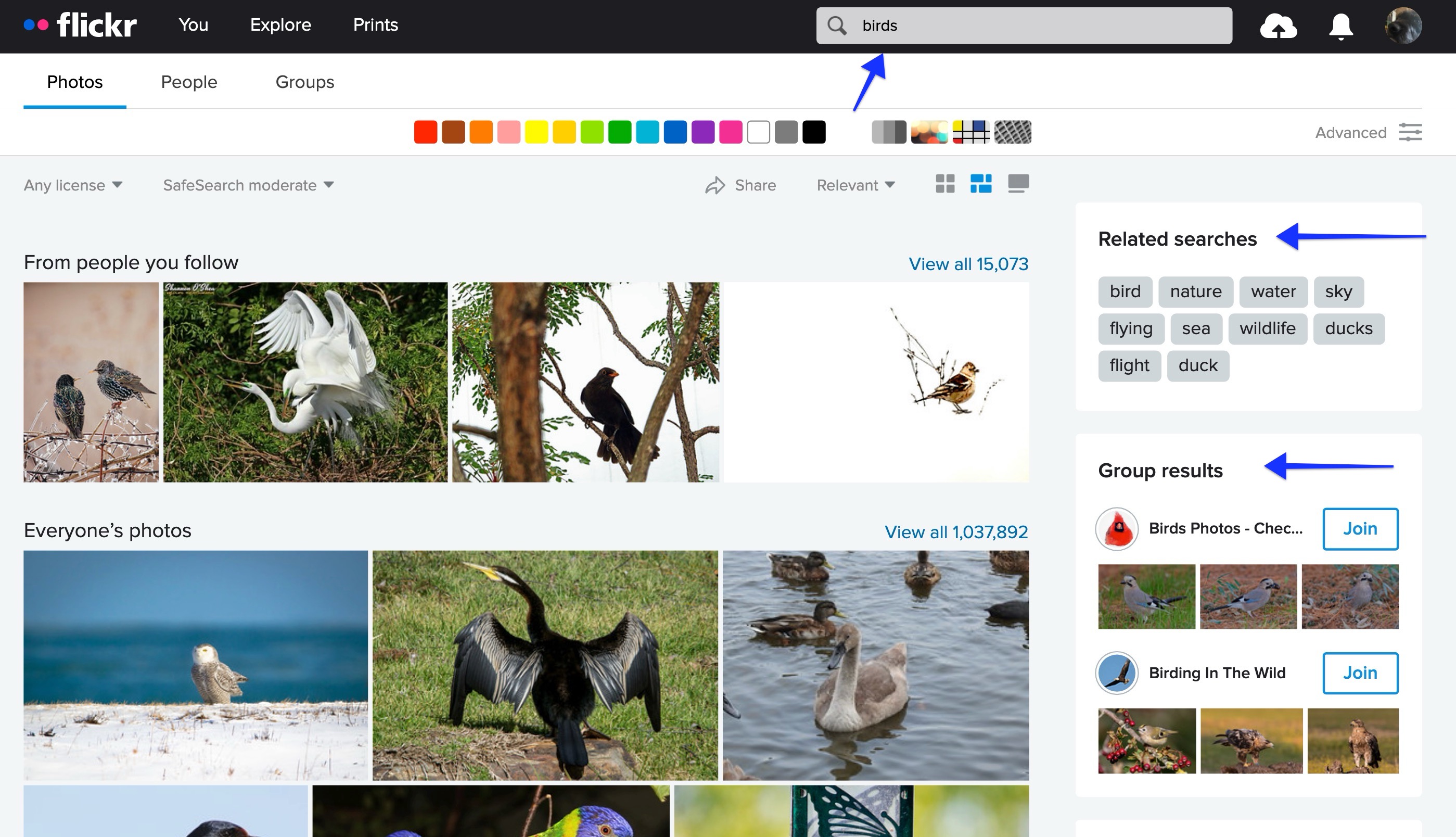
Scroll through your results and find some photos that catch your eye, like these beautiful birds shots taken by Hari K Patibanda. Then favorite your finds, collect them to a gallery and give that photographer a follow!
Trending Tags on Flickr
Our Trending Tags page shows, in real time, which tags are trending so that you can quickly see what the Flickr Community is interested in at that moment. The tags page breaks down what is trending today, trends for the week and then all time popular tags on Flickr. You can use this information to make sure you are tagging your images in a way that will get them an audience or maybe you will even find some inspiration for your next photoshoot.
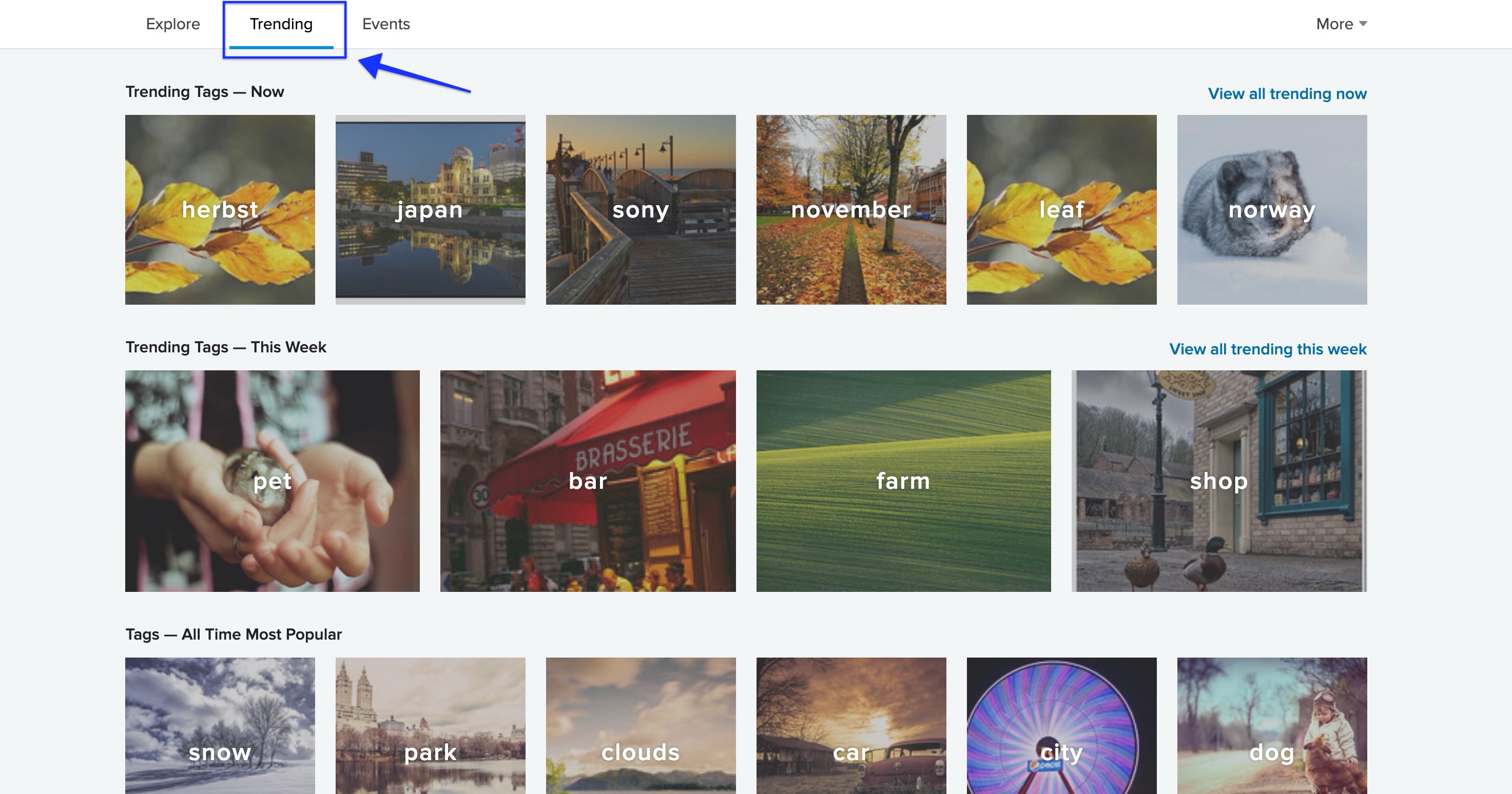
Explore and Explore Takeovers
Explore is one of our most popular features and a great way to view the diverse images that the Flickr community is sharing every day. Each day our Explore algorithm pulls a selection of images to highlight on our Explore page. While there are many aspects to how that algorithm pulls results, tags do play a part in the process. So if you want to have your photos show up in Explore, keep tagging those photos!
Once a month we also host an Explore Takeover where the algorithm takes a break and photos are hand selected by Flickr staff. Many of the images in our Explore Takeovers come right from Flickr Social where a discussion for that month’s takeover is underway but tagging your images with the Explore takeover theme will also help improve your chances of having an image featured in that month’s Explore Takeover.
For example, if you happened to tag a photo with the word ‘red’ last year, that might have helped your image be included in this gorgeous Red Themed Explore Takeover from December 2022. This month, we are highlighting yellow photos, so start practicing your tagging today!

Contests
Finally, tagging is used regularly to ensure that your images are included in Flickr hosted contests like Your Best Shot and World Photography Day. Each contest may offer slightly different categories but if a contest requires tagging a photo you’d like to submit to the Animals Category for World Photography Day (WPDAnimals) for example, then you must include that tag to be considered as a finalist in the contest. Make sure to read those contest rules very carefully and always add your tags so your photos are in the running for the great prize offerings!
For more resources about tagging photos check out these articles:
Tag Your Flickr Content with Keywords
Happy tagging!
Not a Flickr member yet? Sign up today to join our community of photographers and find your inspiration.




