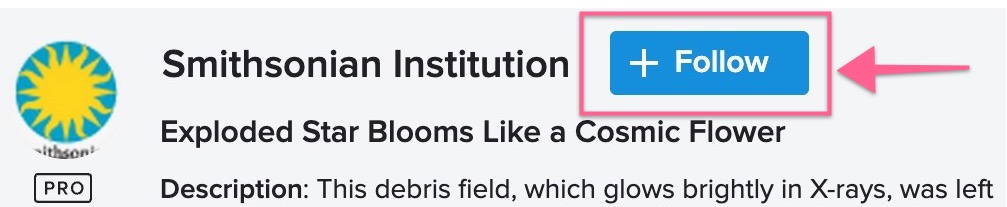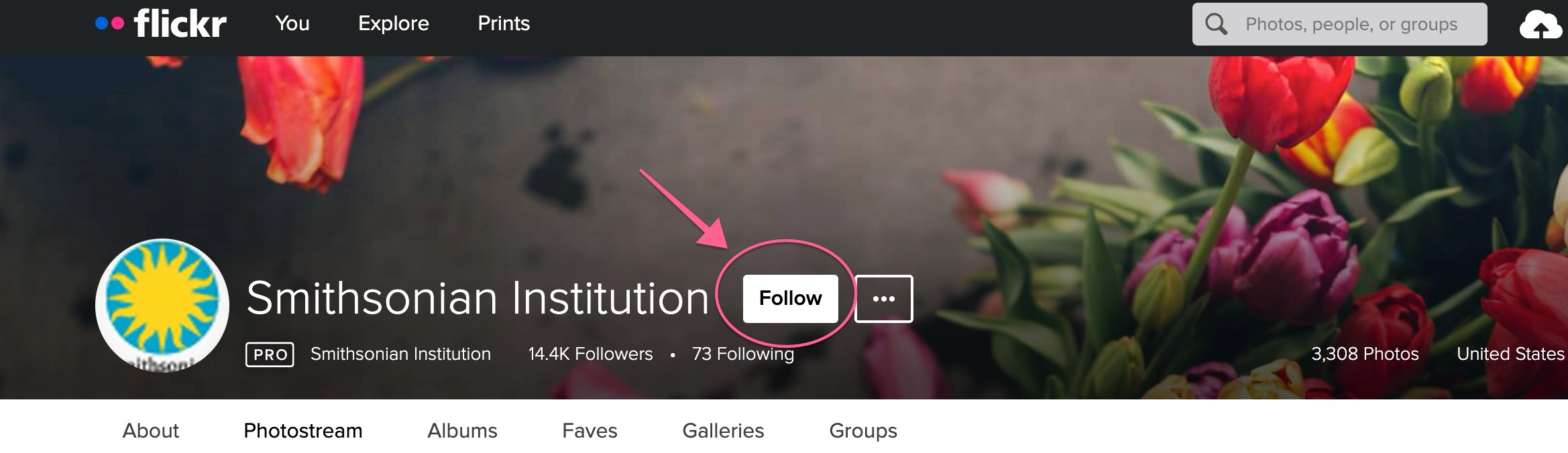Why Flickr Stands Apart in the Age of Algorithm Fatigue and Privacy Concerns
Creatives and curators have grown weary of platforms that prioritize algorithms over artistry and data collection over personal privacy. If you’re one of those searching for a digital home that values your creativity, protects your data, and prioritizes genuine community, let us introduce (or reintroduce) you to Flickr.
Privacy: A Core Tenet of Flickr’s Mission
We believe your privacy is non-negotiable. Unlike many social platforms, Flickr doesn’t traffic in your personal data or overwhelm you with invasive ads designed to track your every move. Instead, we keep your experience focused on what matters most: your photography and your community. Whether you’re a professional photographer sharing your portfolio or a hobbyist capturing everyday beauty, you’ll find the tools to make your online presence feel safe, respected, and entirely yours.
No algorithms dictating your feed
One of the loudest frustrations with other platforms is the way algorithms dictate what you see and when you see it. It’s a system that can feel disempowering, leaving users chasing trends and engagement metrics instead of focusing on what they love. Flickr’s chronological feed puts your network’s latest photos front and center, ensuring you never miss an update from your favorite creators. Explore hand-curated galleries and participate in thematic groups to discover photography based on shared interests, not an impersonal algorithm. Here, discovery is about connection, not competition.
Setting up your activity feed on Flickr
Your Flickr activity feed is your homepage and the beauty of Flickr vs other social platforms is you have complete control over what you see there. On Flickr, your homepage is not dictated by an algorithm. The photos you see on your feed are there solely because you want them to be and setting up that custom view just to your liking is quick and simple!
The Flickr activity feed is composed of Flickr members you follow and Flickr groups that you join along the way. There are several places you can find that special ‘follow’ button to start making your Flickr feed shine. If you come across a photo that catches your eye, just click the blue follow button under the photo and voilà, your feed has officially received an upgrade. If you prefer to check out more of the photographer’s work before committing to a follow, click on their name below the photo to navigate back to their site. Give their Photostream a stroll and if they make the cut, click on the white follow button near the top of their site and you’ll be in business.
Now that you’ve made those follows, it’s time to fine tune the look of your feed. Flickr provides several options that allow you to specify which of your followed content you’d like to show up on your feed. Located in a drop down menu under ‘All Activity’, you can select to display: All activity, People, Groups or just your close network of Friends and family. Don’t worry, you can update these selections anytime you want a fresh view of your activity feed.
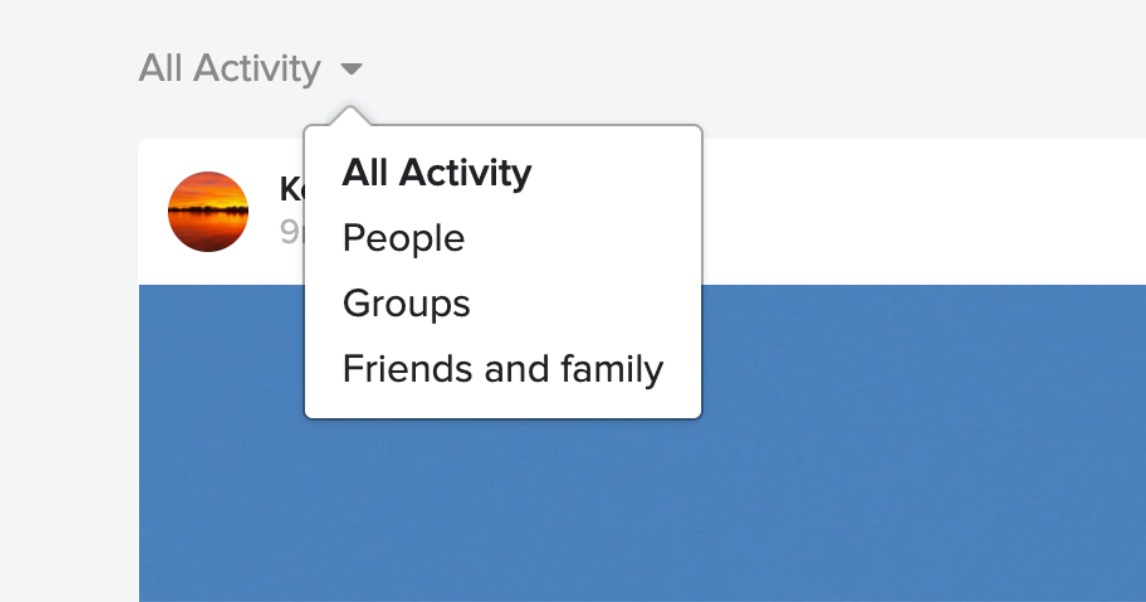
For further feed tweaks, you have an option to decide whether specific groups you’ve joined should appear in your feed. There may be some groups that you like to interact with regularly while others you prefer to check in on intermittently. To control which groups make it to your feed or not, visit the groups page, click on the three dots to the right of the ‘joined’ button and check ‘hide from activity feed’ if you want to limit that group’s regular presence on your page. You can find other tips and tricks for using your activity feed in this article.
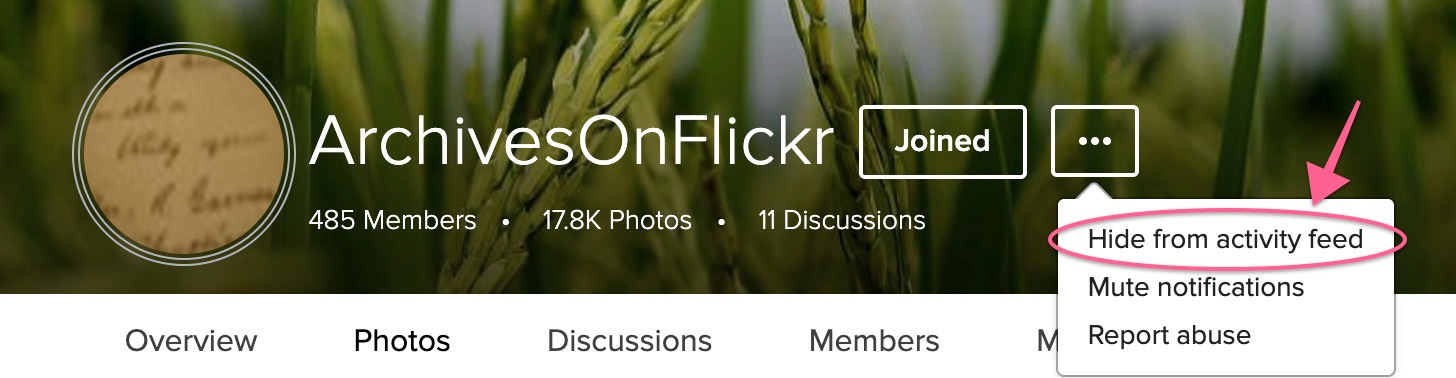
Your vision, your feed
And that’s it! Now, you’re headed in the right direction with a feed, created by you, just the way you want to see it. So take some time to enjoy the experience of a platform that isn’t telling you what you like. Beauty is in the eye of the beholder and Flickr has been here, handing you the reins to customize your photographic journey with your own vision in mind.
Written by: Crystal D., Director of Marketing, Flickr and Josie P., Flickr Community Content Manager
Not a Flickr member yet? Sign up today to join our community of photographers and find your inspiration.