Flickr wants you to share photos from anywhere, including that cool new Android phone. Up till now you’ve only been able to upload-by-email which allows you to send photos to Flickr from your phone without having an app. Starting today, you can now browse to m.flickr.com and choose exactly the photo you want to upload, directly from your phone.
If we see that you’re coming from an Android 2.2 device, we’ll give you an upload link right on the Flickr homepage. This takes you to our mobile upload page where you will now see the option to simply “Choose a file”. Selecting this button gives you access to your photo gallery, where you can conveniently select the photo you like to upload and then send it to Flickr via the “Upload” button.
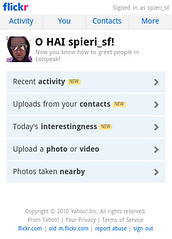
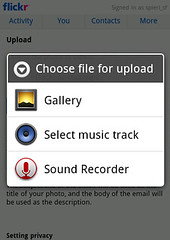
Got an Android device that runs Android 2.2? Head over to m.flickr.com and try it out.