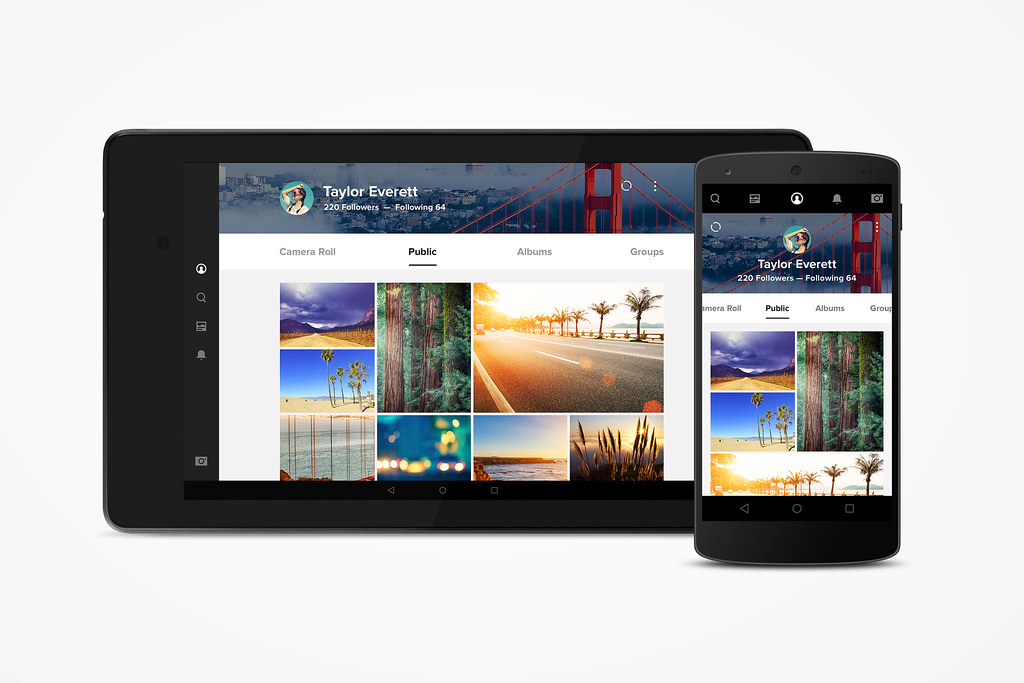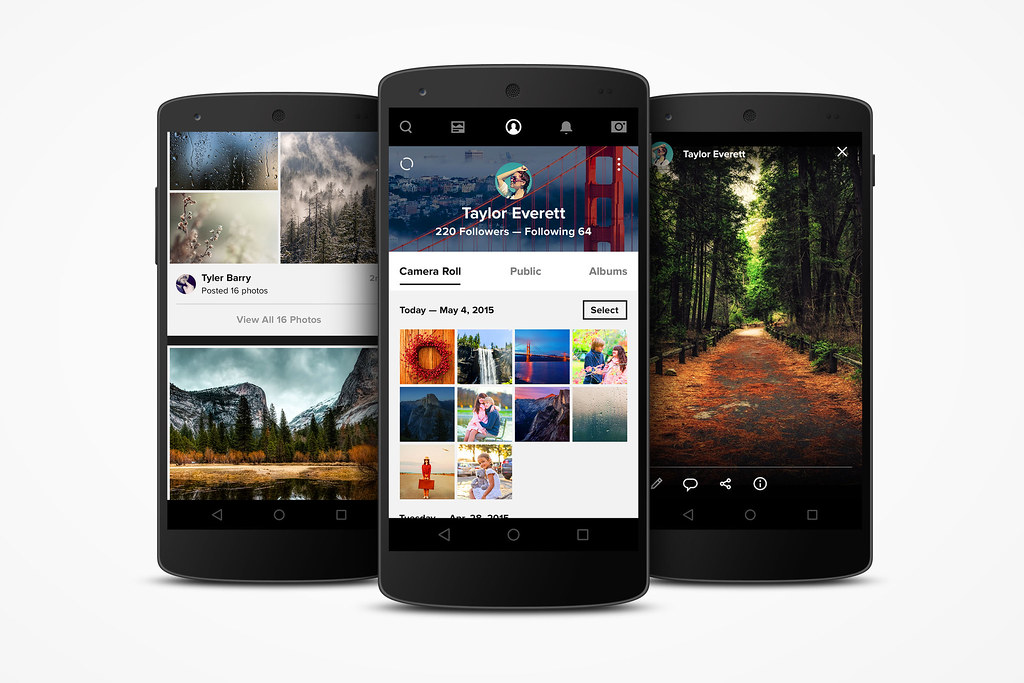We completely redesigned our mobile app experience about a year ago, and today we’re taking that one step further by refreshing both our iOS and Android apps. Now, managing your photos will be more delightful, simple and effective. This refresh matches Flickr’s unified design so that you can share your content across devices, while enjoying a refined, vibrant experience.
So what’s new?
Maximize the use of your 1000 GB of storage on Flickr by turning on Auto-Uploadr on your mobile device. With no cords or cables to slow you down, your photos and videos will back up to the cloud as you snap them, freeing up valuable space on your phone. As of today, Auto-Uploadr will also back up all of the existing photos and videos on your phone or tablet. Worried about multiple copies? Don’t be. We’ll take care of them through automatic de-duplication. Store every image you take and get the peace of mind that you’ll never lose a memory if your device is lost or stolen.
One of our favorite new features on iOS and Android is Camera Roll, a powerful organizing and editing tool. Similar to the desktop Camera Roll (learn more), this new feature lets you easily browse your entire catalog, select your photos with simple and quick gestures, move them into albums, and search them by date or nearly any grouping you want.
For the first time, you can edit your photos directly from Flickr in the Camera Roll without impacting the original file. Tweak your pictures, crop them, adjust brightness and contrast, white balance, and more. We’ve also added a new set of subtle filters to our existing series to give you more ways to express yourself. If you change your mind about any of the edits you’ve made, just revert them!
Finally, finding images on the go is now better than ever. Our powerful unified search shows you results from your own photos, from the people you follow, and across the 10 billion photos on the site. Coupled with the new ability of sharing to Instagram, a feature many folks in our community requested, these improvements to the Flickr app are some of the biggest strides we’ve taken on mobile. You won’t find a more powerful photo and video taking, editing, organizing and sharing option anywhere.
Enjoy the refreshed Flickr app by updating or downloading your iOS app from the App Store or your Android app from the Play Store.
If you have feedback, please let us know through the feedback link in the app, in the iOS or the Android Flickr Ideas Forum, or in the Help Forum.