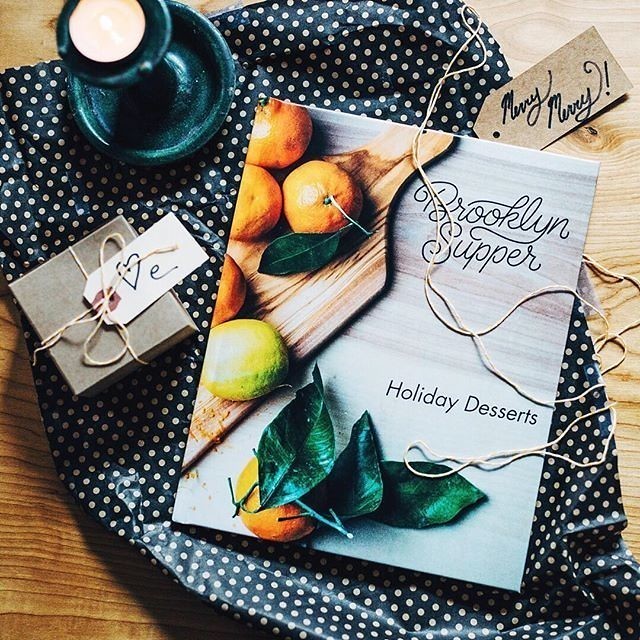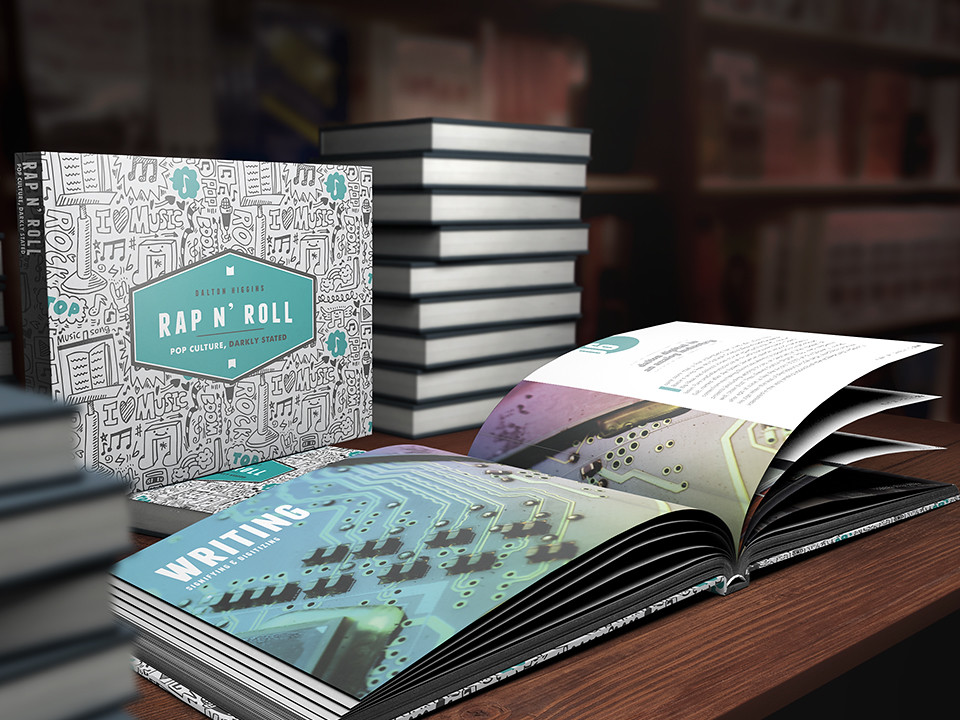We’re excited to announce our new partnership with Blurb® to help you create bookstore-quality photo books. Blurb offers free book-creation tools that give you complete creative control, no matter your skill level. You can also choose from a variety of sizes, templates, covers, paper, and binding options that you previously couldn’t create with your Flickr books.
With Blurb, you can bring your photos to life by printing a customized coffee table book, a family photo album, your weekly zine, or wedding book, amongst others. To create a photo book, connect your Flickr account and browse your photostream or albums in Blurb’s online book-making tool. You can select the size to customize your book, jump into your Flickr account to lay out your images, then select the paper type during checkout. You can add captions, write text, and choose from various photo layouts and montages.
Once complete, you can choose from a range of distribution options—including Amazon, Ingram, and the Blurb Bookstore—to get your work out into the world. You can also share your books with friends, family, and your broader audience by showcasing a preview of your project on Flickr, on other social media sites, or by embedding it on your website. If you are a Flickr Pro member, you can now promote your work on your Flickr account. See our updated Community Guidelines for the new commercial use section that impacts Pro members.
If you are a Flickr Pro member, you will also get a $35 credit toward your first Blurb order, and $35 when you renew your subscription (with a minimum purchase $70). If you are not currently Pro, this Blurb photo book perk is a great addition to the features that make Pro the best way to maximize your Flickr experience.
To view Blurb books already created by Flickr members, check out Blurb’s account on Flickr or the official Blurb Flickr Group.
To share your opinion about the changes, come over to the Help Forum and let us know what you think.
Thanks,
The Flickr Team