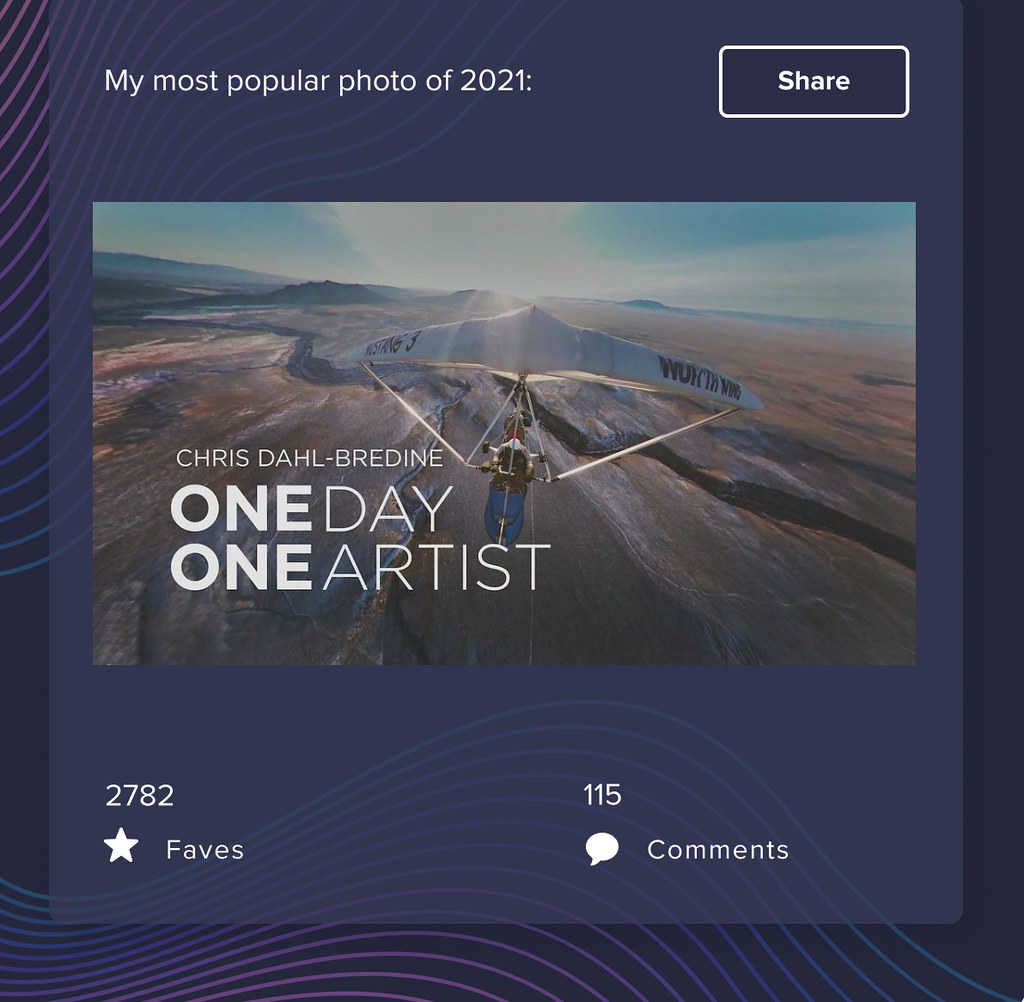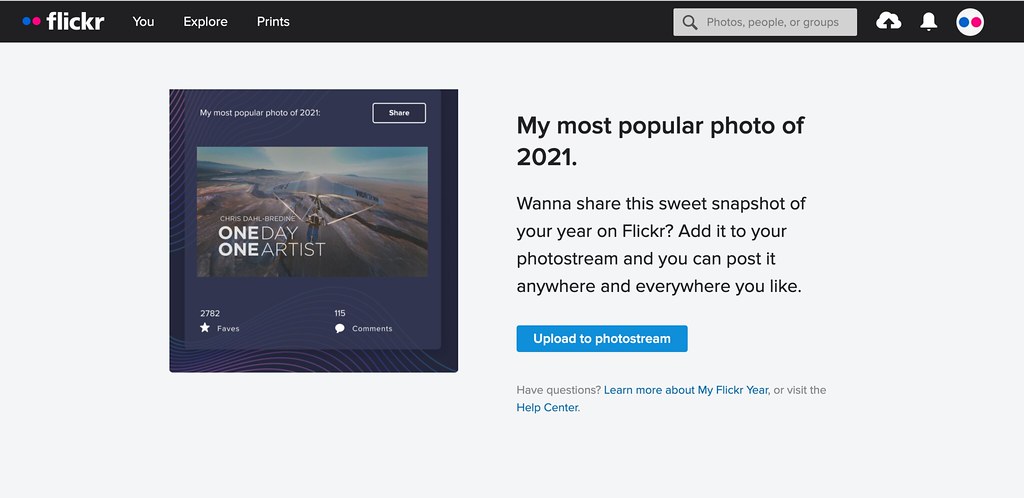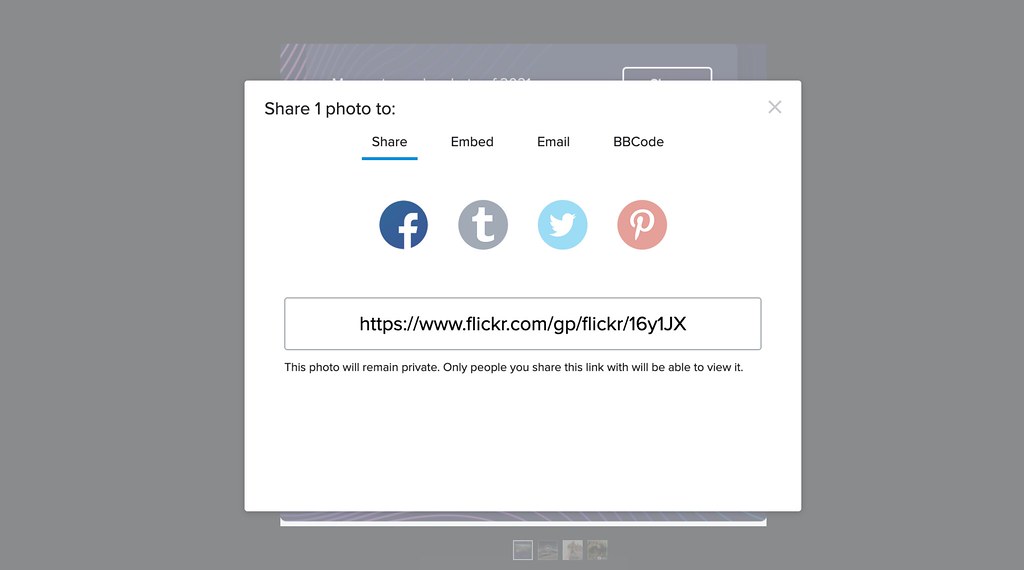Every year, we’re inspired by the amazing photography, stories, and connections that people share and build on Flickr. We know that many of you already have 2022 photography projects and goals underway, but we hope you’ll join us in celebrating all of the ways you contributed to Flickr in 2021 with #MyFlickrYear. It’s back!
What is My Flickr Year?
My Flickr Year is a personalized annual report that Flickr emails to community members that contributed to the overall Flickr community during the past year. This year, My Flickr Year highlights some exciting accomplishments, such as the number of photos you uploaded in 2021, the number of views your account received in the year, your top photo and groups, and more.
Flickr Pro members will receive an extended version of #MyFlickrYear that includes information about views, faves, followers, top groups, top contacts, most used tags, most tagged location, Explored photos, and other personalized accolades based on how you use Flickr. Many of these are stats and accolades that we’re sharing with members for the first time. The more you contributed to the community in 2021, the more information you will see in your #MyFlickrYear report!
There’s #MyFlickrYear fun for free members, too! Free members who participated in the overall Flickr community in 2021 will receive a #MyFlickrYear report that celebrates their most popular photo of the year, along with the number of faves received and given in 2021. If you’re a free member that would like to receive a full #MyFlickrYear report, we’re offering a limited-time discount for new subscribers of 20% off the annual subscription fee. If you upgrade to Flickr Pro before February 10, 2022 we’ll be sure to send you your full version of the report and you’ll be able to take advantage of all the other benefits of being a Pro member, such as ad-free browsing, unlimited storage, partner discounts, advanced stats and more.
*This won’t include views, since you’ll be new to Pro, but you’ll see those in your overall account Stats as they’re compiled.
Where can I access My Flickr Year?
If you qualify to receive My Flickr Year ( you uploaded public, safe photos in 2021, you faved photos you loved, exchanged comments, and participated on Flickr in other ways), check the inbox of the email associated with your Flickr account and look for an email from The Flickr Team. It may take up to three days to receive the email, as we are rolling it out in batches. If you think you qualify but haven’t received your email within a week, please double check your spam/junk folder. If you still have issues, please contact our Support Team at https://www.flickrhelp.com/.
How can I share the accolades highlighted in the email?
To celebrate and share your milestones, click on the different “Share to Flickr” buttons you’ll find in every section of the email. You’ll then be redirected to Flickr, where you’ll have the opportunity to upload that image publicly to your Flickr account.
Can I share these accolades in my other social media channels?
Yes, once your shared photo/accolade is on Flickr, the Flickr photo page will automatically show you a modal with different options to share it on your social accounts using the hashtag #MyFlickrYear21. If you’re on the mobile web version of the site, click on the Share option (arrow icon) and choose the social media account where you’d like to share your milestones: Twitter, Facebook, etc. Here’s how sharing to social media works:
What are the qualifying criteria to receive My Flickr Year?
Pro members who uploaded at least one photo (public or private) in 2021, and received at least one view in their account, will qualify for #MyFlickrYear. The number of accolades highlighted in your version of #MyFlickrYear will depend on your overall activity on Flickr and engagement during 2021. Every #MyFlickrYear report is personalized according to your Flickr activity. So the more you actively engaged in 2021, the more data you’ll see!
Free members who uploaded at least one photo in 2021, and received at least one favorite and one view in their account, will also receive #MyFlickrYear.
Do you have any questions? Please reach out to our support team at https://www.flickrhelp.com/ Thanks!